Build Pipeline Failed on NuGet Package Source
Team Report
My team contacted me stating that our Azure DevOps build pipeline has failed, and asked me to look into it. They shared the following screenshot to provide context.
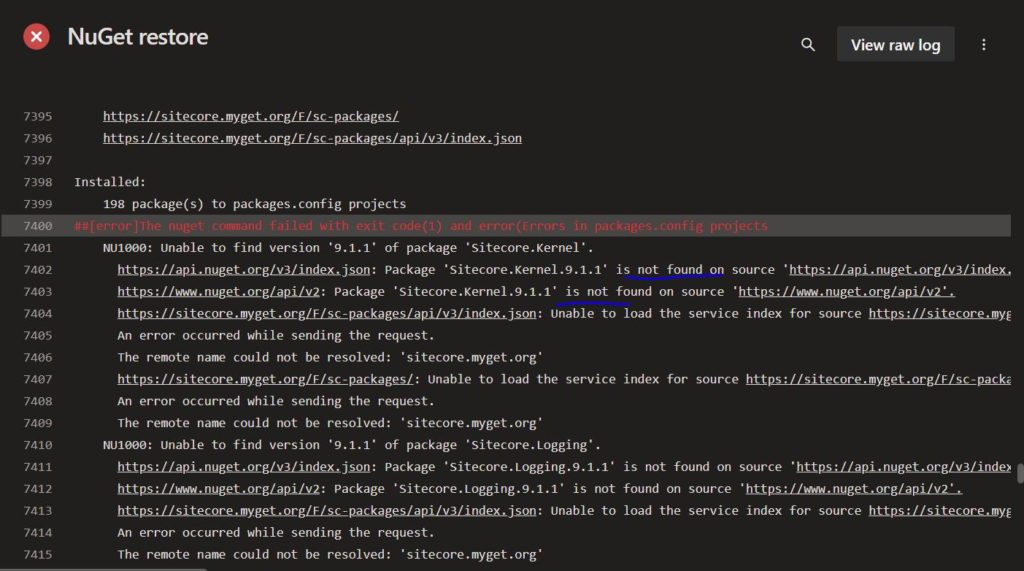
My approach
I always encourage devs to read the logs! So good for my team doing that… they also found an article from Sitecore Support stating that they’re changing the package source in November of this year. So this may be (hopefully) a fairly easy fix, but it’s July so that change shouldn’t be in effect yet according to Sitecore. Let’s go look at the pipeline itself to see if there’s any additional information that wasn’t included in this screenshot.
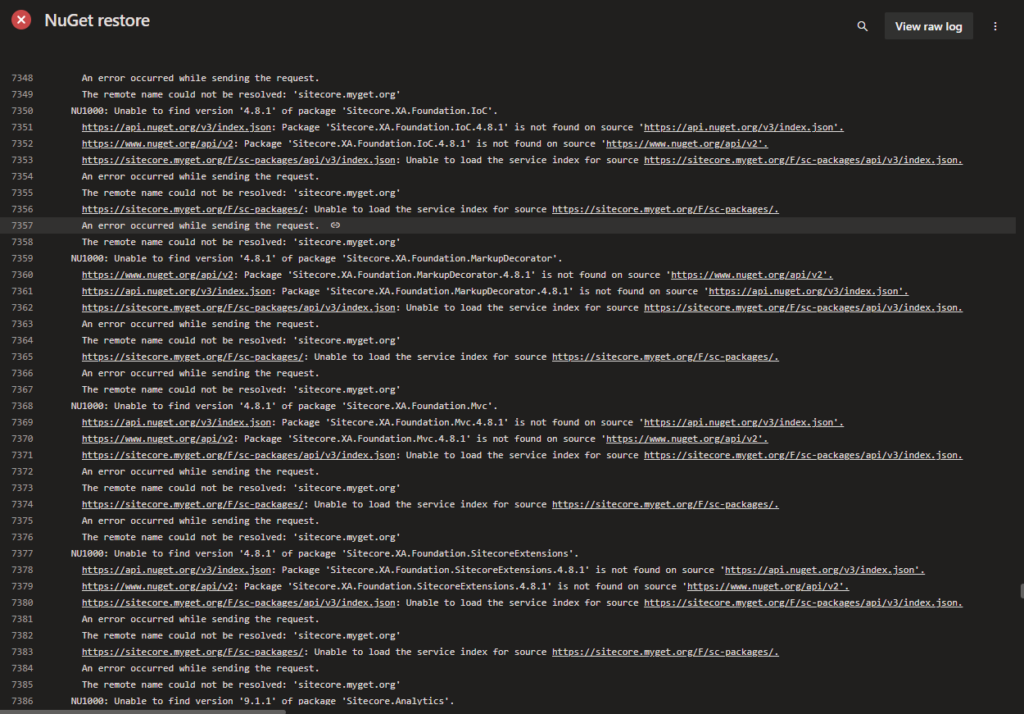
As you can see, it’s just complaining about several common Sitecore packages that it’s unable to retrieve, all for the same reason: “The remote name could not be resolved: ‘sitecore.myget.org'”
Just for good measure, I attempt to browse to sitecore.myget.org. No dice there, as expected. UPDATE: A few days later, I was able to load sitecore.myget.org. I actually think now that maybe the site was just down for some unknown reason.
The Solution
In our Build Pipeline within Azure DevOps, we’re using the NuGet task. This task provides the option to source your packages from either a selection made inside the pipeline task itself, or from a NuGet.config file. In either case, once we updated our NuGet repository to the new location at https://nuget.sitecore.com/resources/v3/index.json (which was provided in the Sitecore Support page linked above), our pipeline started working correctly again!
Leave a Reply